


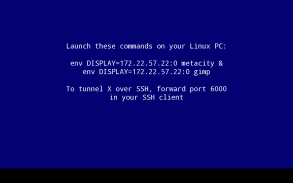
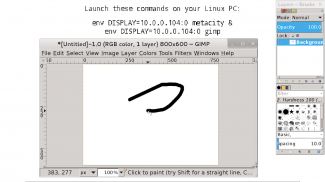
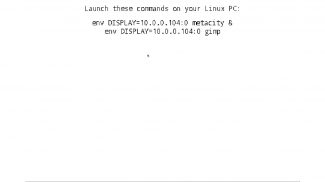
XServer XSDL

XServer XSDL介绍
X Window System / X11 server for Android, complete and fully functional, with PulseAudio server included.
You may use it to stream applications from your Linux PC, or to launch Linux installed on your Android (installing Linux is done via separate app).
3D acceleration and OpenGL are not supported. If you're launching X clients from PC, you can install VirtualGL to use OpenGL.
Touch screen with two fingers to send right mouse button click, with three fingers to send middle button click. You can also press button on your stylus, or use Bluetooth mouse.
Swipe with two fingers to scroll documents.
Finger hover is supported on select devices. If you have Galaxy S4/Note 3 device, enable AirView in system settings to use it.
To invoke keyboard, press Back key. Non-English text input is not supported in terminal, but it works in GUI applications.
If you don't see Back key, swipe up from the bottom of the screen.
If you have hardware Menu key, it will send Ctrl-Z (Undo in most apps).
You can disable gyroscope in Mouse emulation → Advanced → Gyroscope.
You can enable portrait screen orientation and 24bpp color depth in Change device config → Video.
To set custom display number, go to Change device config → Data installation location → Specify directory → do not change directory, press OK → change parameters to XSDL :1234, press OK, where 1234 is your display number. You may also pass other parameters to Xserver using this dialog.
To connect to the display manager on your PC, add parameter -query your.PC.IP.address to the Xserver command line, then configure your display manager.
If you have XDM, you will need to remove a line starting with :0 from /etc/X11/xdm/Xservers , add * to /etc/X11/xdm/Xaccess , and set DisplayManager*authorize: false in /etc/X11/xdm/xdm-config , to disable local X server and allow connections from external IP addresses.
If you want SHM extension to work in Linux chroot - download file libandroid-shmem.so from here:
https://github.com/pelya/cuntubuntu/tree/master/dist
copy it to chroot, set executable flag, and execute this in chroot before other commands:
export LD_PRELOAD=/path/to/libandroid-shmem.so
.APK file for side-loading and old versions:
https://sourceforge.net/projects/libsdl-android/files/apk/XServer-XSDL/
Sources:
https://github.com/pelya/commandergenius/tree/sdl_android/project/jni/application/xserver
适用于Android的X Window System / X11服务器,完整且功能齐全,包括PulseAudio服务器。
您可以使用它来从Linux PC上流式传输应用程序,或启动在Android上安装的Linux(通过单独的应用程序完成Linux的安装)。
不支持3D加速和OpenGL。如果要从PC启动X客户端,则可以安装VirtualGL以使用OpenGL。
触摸屏用两个手指发送鼠标右键单击,用三个手指发送鼠标中键单击。您也可以按手写笔上的按钮,或使用蓝牙鼠标。
用两根手指滑动即可滚动文档。
某些设备支持手指悬停。如果您拥有Galaxy S4 / Note 3设备,请在系统设置中启用AirView以使用它。
要调用键盘,请按返回键。终端不支持非英语文本输入,但可在GUI应用程序中使用。
如果没有看到返回键,请从屏幕底部向上滑动。
如果您具有硬件菜单键,它将发送Ctrl-Z(在大多数应用中为“撤消”)。
您可以在鼠标仿真→高级→陀螺仪中禁用陀螺仪。
您可以在更改设备配置→视频中启用纵向屏幕方向和24bpp颜色深度。
要设置自定义显示编号,请转到更改设备配置→数据安装位置→指定目录→不更改目录,请按确定→将参数更改为 XSDL:1234 ,按确定,其中1234是您的显示编号。您也可以使用此对话框将其他参数传递给Xserver。
要连接到PC上的显示管理器,请将参数 -query.PC.IP.address 添加到Xserver命令行,然后配置显示管理器。
如果您具有XDM,则需要从 / etc / X11 / xdm / Xservers 中删除以:0 开头的行,并在其中添加 * / etc / X11 / xdm / Xaccess ,并将 / etc / X11 / xdm / xdm-config 中的 DisplayManager * authorize:false 设置为禁用本地X服务器,并允许来自外部IP地址的连接。
如果要SHM扩展在Linux chroot中工作,请从此处下载文件libandroid-shmem.so:
https://github.com/pelya/cuntubuntu/tree/master/dist
将其复制到chroot,设置可执行标志,并在其他命令之前在chroot中执行此操作:
导出LD_PRELOAD = / path / to / libandroid-shmem.so
.APK文件,用于侧面加载和旧版本:
https://sourceforge.net/projects/libsdl-android/files/apk/XServer-XSDL/
资料来源:
https://github.com/pelya/commandergenius/tree/sdl_android/project/jni/application/xserver




























